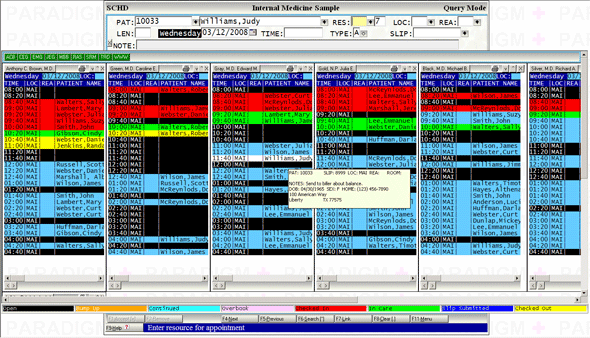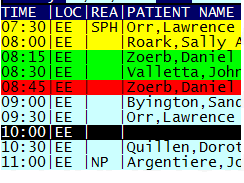Appointment Scheduling
The Appointment Scheduling in PARADIGM is second to none. You will be able to quickly make, locate, cancel, copy or reschedule appointments for any resource in your configuration. Resources can be providers, rooms, equipment, virtually anything you need to schedule. You have the ability to view multiple resources for the same day as well as move them around on the screen so you may view resources next to each other. You may also a view a single resource for up to 99 days at a time.
Request A Free Demo
We are here to improve your practice by installing the best and most efficient software and hardware solutions. Please fill up this form so we can assist you